Vizio is known for its ability to confidently find a balance between building a product that’s affordable and providing an experience that surpasses what the company charges.
For example, the company’s P-Series Quantum X line consists of high-end 4K TVs that include many of the bells and whistles that you’d expect a 4K Smart TV to have, from Apple AirPlay 2 integration to more than 100 channels of free TV programming, and plenty of streaming options built in. But with the 65-inch model’s starting price of $1,299.99 (or $1,649.99 for a 75-inch model), you’re going to save some serious cash when compared with high-end alternatives from Sony or Samsung.
We’ve been testing the 65-inch version of the P-Series for about a month now, and one thing is clear: We’re now, officially, spoiled.
Design
Setting up the PX65 took about 10 minutes. Due to the overall size and weight, it’s definitely a two-person job, even for the smaller 65-inch model. With the included stand, the PX65 measures 56.96 by 35.11 by 11.81 inches and weighs 54.9 pounds. If you wall-mount it, make sure you have enough space for the footprint (56.96 by 32.72 inches) and a wall mount strong enough to support 55 pounds.
Included in the box are two stands, one for each side of the TV, that slide into slots on the bottom of the TV and are attached with the included screws. It’s a standard build, as far as modern TVs go. If you can work a screwdriver, you’ll have no issues here.
Also included in the box is a remote, two AAA batteries and the power cable.
The bezels surrounding the PX65 are impressively thin. Vizio calls it a bezel-less design, which isn’t entirely accurate, but they are small enough that they give the impression of the display just ending without any sort of border. There’s an indicator light on the bottom left that lets you know when the TV is powering up.
On the side of the TV is what Vizio calls a 3D diamond pattern, which, to be honest, we didn’t even notice during setup, but it does add a nice flair to the overall design.

On the right side of the back of the TV you’ll find all the PX65’s ports spread out in an L shape. There are five total HDMI ports, one of which supports HDMI ARC. The HDMI 5 port supports 1080p at 120Hz, while the rest of the HDMI ports are HDMI v2.0b, which supports 4K at 60Hz.
Additional inputs include a component connection, Ethernet, a USB Type A port, and a TV tuner. As far as outputs are concerned, there’s the previously mentioned HDMI ARC, an Analog Audio Out, and a Digital Audio Out.
The power cable plugs into a port on the left side of the TV.
In other words, the PX65 has enough ports to connect multiple gaming and streaming devices with zero issues.
The main differences between the 65-inch PX65 and the 75-inch PX75, beyond the display size, are the local dimming zones (384 on the smaller design vs. 480 on the larger) and the peak brightness, with the PX65 coming in at 3,000 nits, while the PX75 is 2,700 nits. Otherwise, the two models are identical in design and features.
Picture quality and sound
The PX65 checks off all the tech jargon you can expect when shopping for a TV in 2020. It’s a 4K HDR Smart TV with Dolby Vision HDR, Quantum Color Spectrum. So, what does all of that mean? For starters, you can expect a 4K 3840 x 2160 image on the screen, as long as the streaming service or source you’re using supports it. Colors will be close to what we see in real life, with darks and blacks being more accurate thanks to the local dimming (basically, the lights behind the dark parts of the picture are turned off to give a more realistic look).
The first few days we were using the PX65, it seemed too bright, but after a month of testing, we’ve come to the conclusion that the brightness of our Toshiba Fire TV Edition was lacking, instead.
For the majority of our viewing and testing, colors were bright and accurate and blacks looked fantastic. But as we’ve seen on other televisions, Food Network blows out the saturation on some of its shows (we’re looking at you, “Spring Baking Championship”). Red frosting on a cake, for example, looks unnatural and fake. The PX65 does a better job at handling it than our Toshiba Fire TV Edition, but we’re not sure there’s much more that Vizio can do about Food Network’s obsession and randomness when it comes to color accuracy.
When it comes to gaming, the PX65 is visually immersive and buttery smooth. We’ve spent more time playing Call of Duty: Modern Warfare’s Warzone mode than we want to admit, and — don’t tell anyone, but the improved picture and, more importantly, the dark grays and blacks made it easier to spot enemies in the shadows.
As for sound quality, we weren’t impressed by the two 10-watt speakers built into the TV itself. Most of our testing was done with a Sonos Beam connected, and let’s be honest, if you’re buying a 65-inch 4K TV, you’re going to end up with a soundbar as well. It’s a necessity to improve the overall viewing experience.
Streaming apps, services, and personal assistants
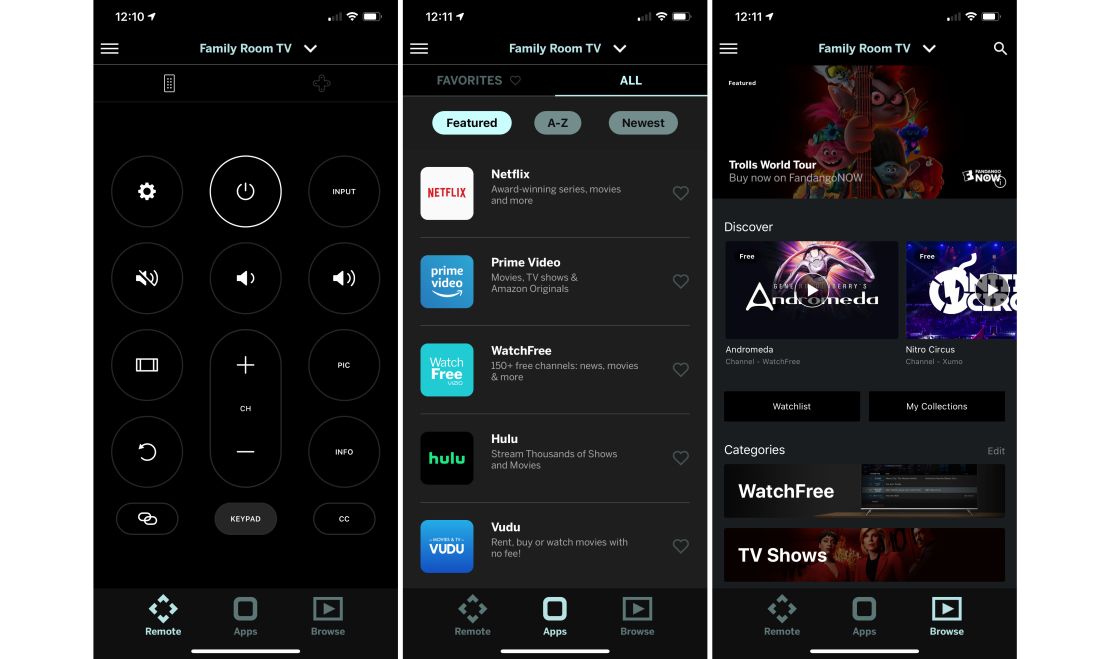
Without connecting a streaming device like Roku or Fire TV, you’re able to watch and stream from a long list of services. Netflix and Hulu are two streaming staples and built directly into the PX65’s SmartCast 3.0 software. WatchFree is a section of over 100 channels, made available through a Vizio and PlutoTV partnership, that you can watch at any time for free. Remember MTV? Some of its offshoot channels are in there, as are dedicated gaming channels and even a news section.
You can’t install your preferred streaming services, like Sling or Discovery, through SmartCast, however, so you may end up using a streaming device at the end of the day.
Controlling the TV can be done, of course, through the standard remote, or by using one of a number of connected services. After connecting the TV to your home’s Wi-Fi network, you can then link it to your Apple HomeKit, Google Assistant or Amazon Alexa or use the SmartCast app on your phone.
When it’s added to HomeKit, for example, you can tell Siri to play a show on your TV, and a few seconds later your phone will AirPlay that specific show or movie to the TV. You’ll need to have the appropriate streaming app installed and set up on your phone in order for it to work.
Adding to its connected capabilities, the PX65 acts as an AirPlay 2 or Chromecast device, meaning you can mirror your phone or tablet screen on the TV, stream from your favorite apps, or even play music directly on the TV straight from your phone or tablet. You don’t need to connect an Apple TV or dedicated Chromecast dongle to the TV.
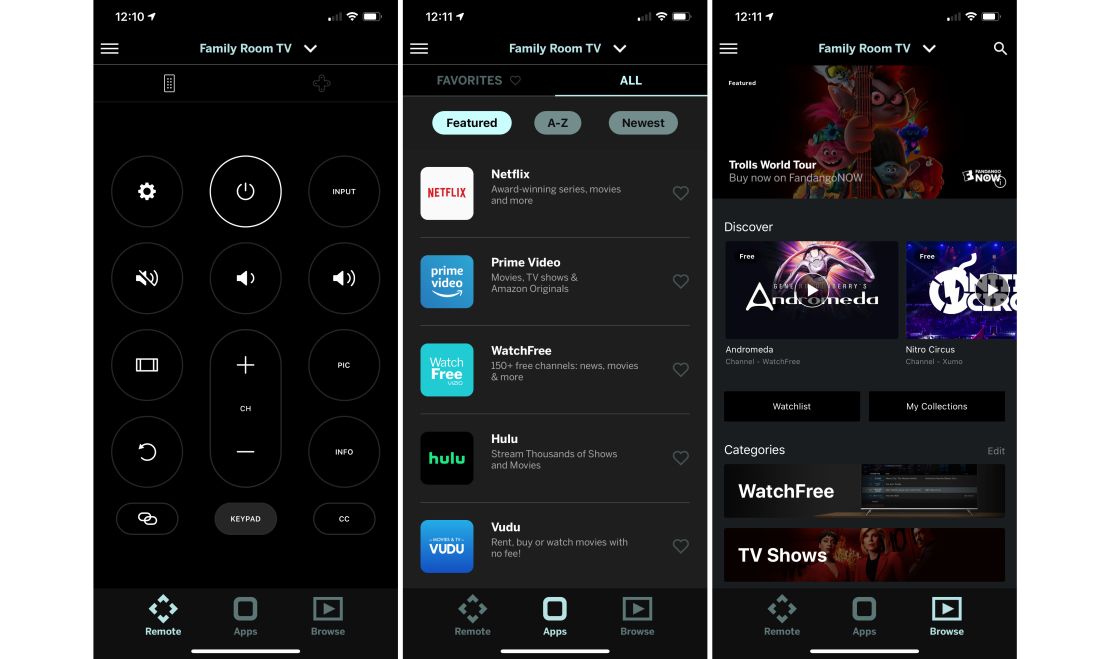
Bottom line
The Vizio P-Series Quantum X is an attractive TV, and we’re not talking just display quality. At $1,299.99 for the 65-inch model, or $1,649.99 for the 75-inch model, Vizio is effectively undercutting the high-end competition with a TV that offers plenty of features and premium picture quality at a lower price point. What’s not to love?
You can buy the PX65 or PX75 right now from the retailers below.
- Vizio PX65 ($1,179; bhphotovideo.com)
- Vizio PX65 ($1,299.99; dell.com)
- Vizio PX75 ($1,899.99; bhphotovideo.com)
- Vizio PX75 ($1,899.99; dell.com)
Note: The prices above reflect the retailer’s listed prices at the time of publication.
